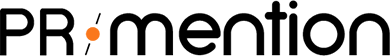Are you tired of feeling overwhelmed by customer support inquiries? Are you ready to take your customer service to the next level and impress your clients? In this blog, we’re going to dive into some practical tips for scaling your customer support and keeping your clients happy.
First things first, let’s define what we mean by “scaling customer support.” Essentially, it’s about finding ways to handle a growing volume of customer inquiries and complaints efficiently and effectively. This might mean automating certain processes, hiring more support staff, or finding new technologies to streamline your workflow.
But scaling customer support isn’t just about numbers. It’s also about maintaining a high level of quality and ensuring that your customers feel heard and valued. After all, happy customers are more likely to stick around and spread the word about your business. And as any business owner knows, word of mouth is powerful stuff!
So whether you’re just starting out and looking to build a solid customer support foundation or you’re an experienced pro looking to fine-tune your processes, we’ve got you covered. In this blog post, we’ll be sharing tips on everything from using customer feedback to improve your service to finding the right balance between automation and personal interaction.
What does scaling customer support mean?
Scaling customer support refers to the process of growing and expanding a company’s customer support capabilities to meet the needs of a larger customer base. This can involve increasing the size of the support team, implementing new technology or processes to improve efficiency, and finding ways to handle an increasing volume of inquiries without sacrificing the quality of service.
Effective scaling of customer support requires careful planning and consideration of the various challenges and opportunities that come with growth. Companies need to find the right balance between meeting the needs of their customers and ensuring that their support operations are sustainable and cost-effective.
What challenges do you face when scaling customer support?
When a company starts to grow and attract more customers, it’s natural for the volume of customer support inquiries to increase as well. This can be a good problem to have, but it can also present some challenges and require some careful planning to handle effectively. Some common problems that companies face when scaling customer support are:
- Maintaining response times: As the volume of inquiries increases, it can become harder to respond to customers in a timely manner. This can lead to frustration and a decrease in customer satisfaction.
- Managing workload: With more inquiries to handle, support teams may start to feel overwhelmed and burnt out. This can lead to decreased productivity and a higher risk of mistakes.
- Maintaining quality: As the team grows and new members join, it can be challenging to ensure that everyone is providing high-quality support consistently.
- Cost: As the volume of inquiries increases, the cost of providing support can also increase. This can impact the company’s bottom line and require careful budgeting and resource allocation.
- Communication: With a larger team and potentially multiple channels for support (such as email, phone, chat, etc.), it’s important to ensure that everyone is on the same page and that information is being shared effectively.
By proactively addressing these challenges and implementing effective strategies, companies can successfully scale their customer support and continue to provide excellent service to their customers.
What are the benefits of scaling customer support?
Scaling customer support can bring a number of benefits to a company. Here are a few reasons why:
- Improved customer satisfaction: By providing timely and effective support, companies can improve the overall customer experience and increase satisfaction. This can lead to customer loyalty and repeat business, as well as positive word-of-mouth referrals.
- Increased efficiency: Implementing automation using ERP solutions and other strategies can help to streamline support processes and improve efficiency. This can save time and resources, allowing support staff to focus on more complex issues and providing higher-quality support.
- Cost savings: By reducing the volume of support inquiries and improving efficiency, companies can potentially save money on support operations. This can help to reduce costs and improve the bottom line.
- Increased customer insights: Handling customer inquiries can provide valuable insights into customer needs and preferences, which can inform product development and other business decisions. This can help companies to stay ahead of the competition and stay relevant to their customers.
- Improved employee satisfaction: A well-run support operation can provide a positive and rewarding work environment for support staff. This can lead to increased morale and productivity and help to reduce turnover.
- Improved company reputation: Providing excellent customer support can improve a company’s reputation and differentiate it from competitors. This can lead to increased brand recognition and customer loyalty.
But before you jump to implementing strategies for scaling customer support, find out what it means for your business.
Defining excellent customer support
Customer satisfaction metrics like CSAT and NPS are useful tools for tracking how customers perceive your service, but they are not the same as measuring the actual quality of your service.

To truly measure the quality of your customer service, you need to define your own internal standards that reflect your team’s values and the needs of your customers. As you scale your customer service operation, these standards may need to evolve to accommodate a larger team and changing customer needs.
To determine your new standards for quality service, first take a stock of what you know about your current and potential customers. Consider their priorities and what matters most to them. You may also need to make some educated guesses about what you can afford to lower your internal standards on without significantly impacting the customer experience. For example, if your customers are happy with a 1-hour response time, there may be no need to push for a faster response time.
Once you have a clear understanding of your new quality standards, you can create a system to help your team measure and achieve these standards. This may involve setting specific goals and tracking progress through metrics and performance reviews. It’s important to keep in mind that what works for a small team may not be feasible for a larger team, so be prepared to adjust your standards and systems as your team grows.
9 ways to successfully scale customer service
Reduce time-to-respond with auto-replies
Auto-replies, also known as automated responses, are pre-written responses that are automatically sent to customers in response to certain actions or triggers. They can be used in a variety of contexts, including customer support.
Using auto-replies can help to scale customer support by allowing support staff to focus on more complex issues and providing a faster response to simple or frequently asked questions.
Auto-replies can also be used to provide information or updates to customers in a timely manner, even when support staff may not be available to respond personally.
For example, an auto-reply might be used to acknowledge receipt of an email or to provide a status update on a ticket. Auto-replies can also be used to direct customers to a knowledge base or FAQs for self-service options or to provide information about business hours or contact information.
Overall, using auto-replies can help to improve efficiency and response times and can provide a helpful and convenient service to customers.
Setup virtual call center with VoIP services
VoIP (Voice over Internet Protocol) is a type of technology that allows users to make phone calls over the internet. VoIP services are often used as an alternative to traditional phone systems, as they can be more cost-effective and offer additional features such as voicemail, call forwarding, and conference calling.
VoIP can be used for scaling customer support in a number of ways. For example, VoIP services can be used to set up a virtual call center, allowing support staff to handle inquiries from anywhere with an internet connection. This can be particularly useful for companies that need to provide support to customers in multiple locations or time zones. Virtual business phone numbers can help small companies scale.
VoIP can also be used to provide a variety of communication channels for customer support, such as phone, chat, and video conferencing. This can make it easier for customers to reach out for support and for support staff to communicate with customers in real time.
It can be a helpful tool for scaling customer support by providing a flexible and cost-effective way to handle a large volume of inquiries and communicate with customers in a variety of ways. Here are some useful tips on how the choose the right VoIP provider.

Streamlining support operations with a helpdesk tool
Using a helpdesk tool can help to streamline support operations by providing a centralized location for managing and tracking customer inquiries. This can make it easier for support teams to prioritize and assign tasks, and can help to improve communication and collaboration within the team.
For example, a helpdesk tool might be used to track and prioritize customer inquiries, assign tasks to specific team members, and provide real-time updates on the status of a ticket. A helpdesk tool might also include features such as a knowledge base or FAQs to allow customers to find answers to common questions on their own.
Here are five key qualities to look for in a customer service help desk tool:
- Ease of use: Easy for support staff to use and navigate, with a user-friendly interface and clear instructions for how to perform tasks.
- Customization: It should allow customization to meet the specific needs and requirements of your business and support team. This could include the ability to create custom fields, workflow rules, or integrations with other tools.
- Automation: Should include automation features to help streamline support operations and reduce the workload on support staff. This could include auto-replies, routing rules, or integration with chatbots or other AI tools.
- Integration: Should be able to integrate with other tools and systems that your business uses, such as CRM systems or project management tools. This can help to improve efficiency and reduce the need for manual data entry.
- Scalability: Whether you are a small start-up or a large enterprise, it should be able to handle a growing volume of support inquiries and support staff without becoming cumbersome or difficult to use.
Automate recurring tasks
Try different approaches to prioritizing support queries
First in, first out (FIFO) is a common approach to prioritizing customer support inquiries, where the oldest inquiries are handled first. While this approach can be effective in some cases, there are other approaches that may be more effective in certain situations. Here are a few alternatives:
- Priority-based: This approach involves prioritizing inquiries based on the level of urgency or importance. For example, issues that are impacting a large number of customers or that are affecting critical systems may be prioritized higher than less urgent inquiries.
- SLA-based: In this approach, inquiries are prioritized based on the terms of a service level agreement (SLA) with the customer. This may involve prioritizing inquiries from paying customers or those with higher-tier support agreements over other inquiries.
- Skill-based: In this approach, inquiries are routed to support staff based on their specific skills or expertise. This can help to ensure that inquiries are handled by the most qualified team member, improving efficiency and the quality of the support provided.
- Customer-based: This approach involves prioritizing inquiries based on the specific needs or preferences of the customer. For example, a customer who has made multiple inquiries or who has a history of high-value purchases may be given higher priority.
Ultimately, the best approach to prioritizing customer support inquiries will depend on the specific needs and goals of your business. It may be helpful to experiment with different approaches and gather data to determine which approach is most effective for your team.
Expand knowledge base
A knowledge base is a collection of information and resources that is designed to help customers find answers to common questions or issues. It can include FAQs, user guides, troubleshooting guides, and other helpful resources.
By providing a centralized location for customers to find answers to common questions, a knowledge base can help to reduce the volume of support inquiries and allow support staff to focus on more complex issues. This can improve efficiency and response times, and help to improve the overall customer experience.

A knowledge base can also be a valuable resource for support staff, allowing them to quickly access relevant information and resources when handling customer inquiries. This can help to improve the quality of the support provided and reduce the need for additional research or follow-up.
You can use data from your current customer support methods to determine the most important information to include in the knowledge base.
Train your employees to be efficient
There are several types of training that can be given to customer support teams to improve efficiency:
- Product or service training: This type of training focuses on teaching support staff about the features and functionality of the products or services offered by the company. This can help support staff to better understand customer inquiries and provide more accurate and helpful assistance.
- Communication skills training: Customer support teams should be trained on effective communication skills to improve their ability to interact with customers and resolve issues effectively. This can include training on active listening, empathy, and the use of tone and language in communication.
- Problem-solving skills training: Support staff should be trained on how to identify and troubleshoot problems, as well as how to find and use resources to find solutions. This can help to reduce the time required to resolve customer inquiries and improve the overall efficiency of the support team.
- Time management skills training: Support staff should be trained on how to prioritize tasks and manage their time effectively to ensure that customer inquiries are handled efficiently. This can include training on how to use tools and systems to track and manage tasks and workload.
Empower your team
Empowering the customer support team to make decisions without seeking approval can be an effective way to scale customer support and improve efficiency. By allowing support staff to handle issues quickly and independently, you can improve efficiency and streamline support operations. This can also enhance the customer experience by providing more personalized and responsive assistance.
It can also improve team morale and enhance the knowledge and skills of support staff. When support staff are empowered to make decisions, they may feel more invested in the success of your company and more motivated to provide high-quality support. This can lead to a more positive work environment and a more engaged and motivated support team.
Consistently review KPIs and customer feedback
Measuring key performance indicators (KPIs) of customer support can be an effective way to scale customer support and make informed decisions about the direction of support efforts. By tracking and analyzing customer support KPIs, you can identify areas where support operations can be improved, set clear goals and benchmarks for their support team, and gather valuable data and insights on the performance of their support operations.
One way to use customer support KPIs is to identify areas for improvement. By measuring KPIs such as response times, resolution rates, and customer satisfaction, you can identify bottlenecks or inefficiencies in the support process and make changes to improve efficiency and effectiveness.
Another way to use customer support KPIs is to set goals and benchmarks. By establishing benchmarks you can set clear goals for their support team and track progress over time. This can help to motivate and guide the team, and can also provide a basis for comparing performance against industry benchmarks or competitors.
Author bio:
Trevor is a SaaS growth consultant and managing partner of Ring4. He leads the product development and drives innovation for building the best lightweight business phone solution in the cloud.
Image Sources: Image by standret on Freepik, Survicate, Nextiva, Userresponse
PRmention is a digital PR agency for startups & SaaS businesses. Occasionally, we accept high quality contributed content and we’d love to hear any ideas you may have. Feel free to email us on guestcolumn@prmention.com if you are interested in contributing.